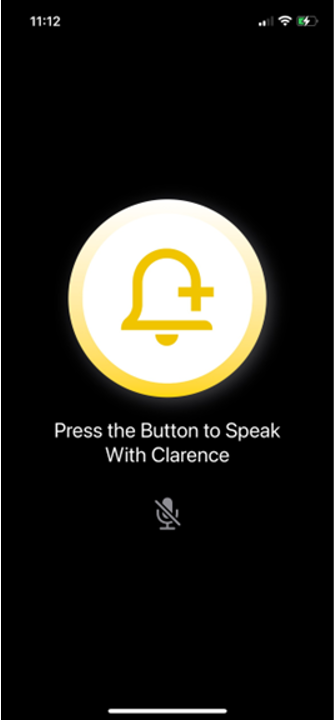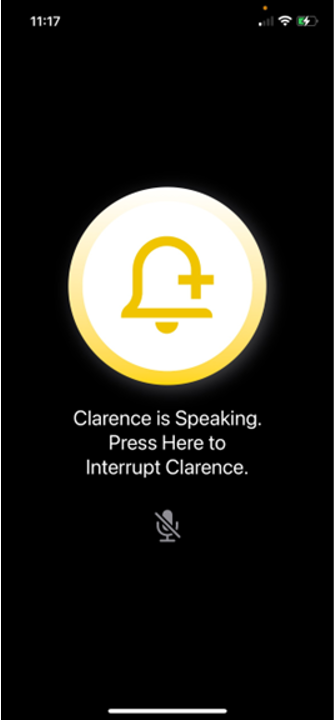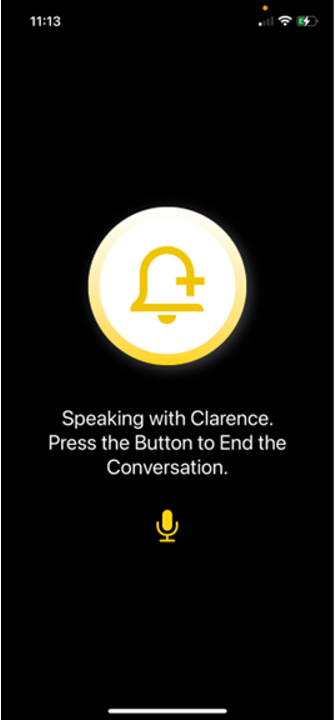How to Use Clarence Health Companion
Welcome to Clarence Health Companion App, a conversation-based digital health companion designed to provide seniors with daily interactions, trivia games, and proactive health support. Whether you want to play trivia, get real-time information, or chat about anything that interests you, Clarence is here to help. In this guide, we'll walk you through the steps to get started, use various features, and make the most of your experience.